Data Lineage
Why Would You Use Lineage?
Data lineage is used to capture data dependencies within an organization. It allows you to track the inputs from which a data asset is derived, along with the data assets that depend on it downstream.
For more information about data lineage, refer to About DataHub Lineage.
Goal Of This Guide
This guide will show you how to
- Add lineage between datasets.
- Add column-level lineage between datasets.
Prerequisites
For this tutorial, you need to deploy DataHub Quickstart and ingest sample data. For detailed steps, please refer to Datahub Quickstart Guide.
Before adding lineage, you need to ensure the targeted dataset is already present in your datahub. If you attempt to manipulate entities that do not exist, your operation will fail. In this guide, we will be using data from sample ingestion.
Add Lineage
- GraphQL
- Curl
- Python
mutation updateLineage {
updateLineage(
input: {
edgesToAdd: [
{
downstreamUrn: "urn:li:dataset:(urn:li:dataPlatform:hive,logging_events,PROD)"
upstreamUrn: "urn:li:dataset:(urn:li:dataPlatform:hive,fct_users_deleted,PROD)"
}
]
edgesToRemove: []
}
)
}
Note that you can create a list of edges. For example, if you want to assign multiple upstream entities to a downstream entity, you can do the following.
mutation updateLineage {
updateLineage(
input: {
edgesToAdd: [
{
downstreamUrn: "urn:li:dataset:(urn:li:dataPlatform:hive,logging_events,PROD)"
upstreamUrn: "urn:li:dataset:(urn:li:dataPlatform:hive,fct_users_deleted,PROD)"
}
{
downstreamUrn: "urn:li:dataset:(urn:li:dataPlatform:hive,logging_events,PROD)"
upstreamUrn: "urn:li:dataset:(urn:li:dataPlatform:hive,fct_users_created,PROD)"
}
]
edgesToRemove: []
}
)
}
For more information about the updateLineage mutation, please refer to updateLineage.
If you see the following response, the operation was successful:
{
"data": {
"updateLineage": true
},
"extensions": {}
}
curl --location --request POST 'http://localhost:8080/api/graphql' \
--header 'Authorization: Bearer <my-access-token>' \
--header 'Content-Type: application/json' --data-raw '{ "query": "mutation updateLineage { updateLineage( input:{ edgesToAdd : { downstreamUrn: \"urn:li:dataset:(urn:li:dataPlatform:hive,fct_users_deleted,PROD)\", upstreamUrn : \"urn:li:dataset:(urn:li:dataPlatform:hive,logging_events,PROD)\"}, edgesToRemove :{downstreamUrn: \"urn:li:dataset:(urn:li:dataPlatform:hive,fct_users_deleted,PROD)\",upstreamUrn : \"urn:li:dataset:(urn:li:dataPlatform:hive,fct_users_deleted,PROD)\" } })}", "variables":{}}'
Expected Response:
{ "data": { "updateLineage": true }, "extensions": {} }
# Inlined from /metadata-ingestion/examples/library/lineage_emitter_rest.py
import datahub.emitter.mce_builder as builder
from datahub.emitter.rest_emitter import DatahubRestEmitter
# Construct a lineage object.
lineage_mce = builder.make_lineage_mce(
[
builder.make_dataset_urn("hive", "fct_users_deleted"), # Upstream
],
builder.make_dataset_urn("hive", "logging_events"), # Downstream
)
# Create an emitter to the GMS REST API.
emitter = DatahubRestEmitter("http://localhost:8080")
# Emit metadata!
emitter.emit_mce(lineage_mce)
Expected Outcomes of Adding Lineage
You can now see the lineage between fct_users_deleted and logging_events.
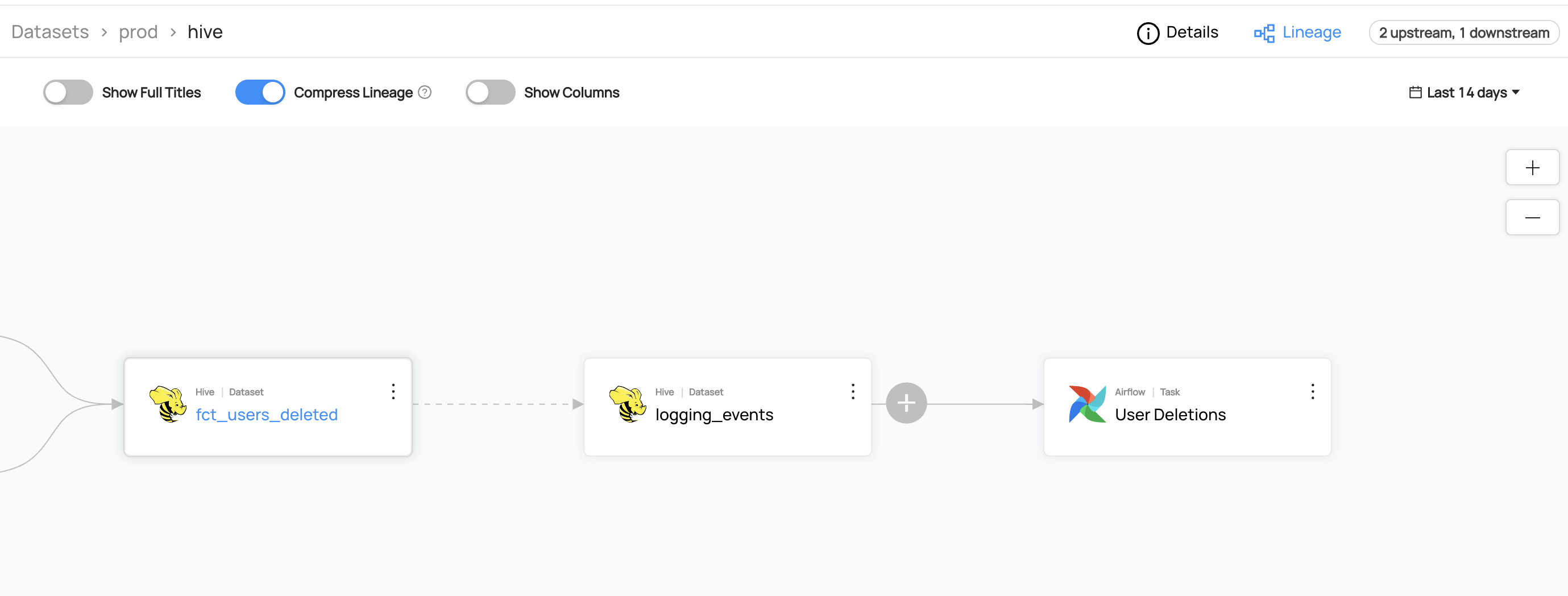
Add Column-level Lineage
- Python
# Inlined from /metadata-ingestion/examples/library/lineage_emitter_dataset_finegrained_sample.py
import datahub.emitter.mce_builder as builder
from datahub.emitter.mcp import MetadataChangeProposalWrapper
from datahub.emitter.rest_emitter import DatahubRestEmitter
from datahub.metadata.com.linkedin.pegasus2avro.dataset import (
DatasetLineageType,
FineGrainedLineage,
FineGrainedLineageDownstreamType,
FineGrainedLineageUpstreamType,
Upstream,
UpstreamLineage,
)
def datasetUrn(tbl):
return builder.make_dataset_urn("hive", tbl)
def fldUrn(tbl, fld):
return builder.make_schema_field_urn(datasetUrn(tbl), fld)
fineGrainedLineages = [
FineGrainedLineage(
upstreamType=FineGrainedLineageUpstreamType.FIELD_SET,
upstreams=[
fldUrn("fct_users_deleted", "browser_id"),
fldUrn("fct_users_created", "user_id"),
],
downstreamType=FineGrainedLineageDownstreamType.FIELD,
downstreams=[fldUrn("logging_events", "browser")],
),
]
# this is just to check if any conflicts with existing Upstream, particularly the DownstreamOf relationship
upstream = Upstream(
dataset=datasetUrn("fct_users_deleted"), type=DatasetLineageType.TRANSFORMED
)
fieldLineages = UpstreamLineage(
upstreams=[upstream], fineGrainedLineages=fineGrainedLineages
)
lineageMcp = MetadataChangeProposalWrapper(
entityUrn=datasetUrn("logging_events"),
aspect=fieldLineages,
)
# Create an emitter to the GMS REST API.
emitter = DatahubRestEmitter("http://localhost:8080")
# Emit metadata!
emitter.emit_mcp(lineageMcp)
Expected Outcome of Adding Column Level Lineage
You can now see the column-level lineage between datasets. Note that you have to enable Show Columns to be able to see the column-level lineage.
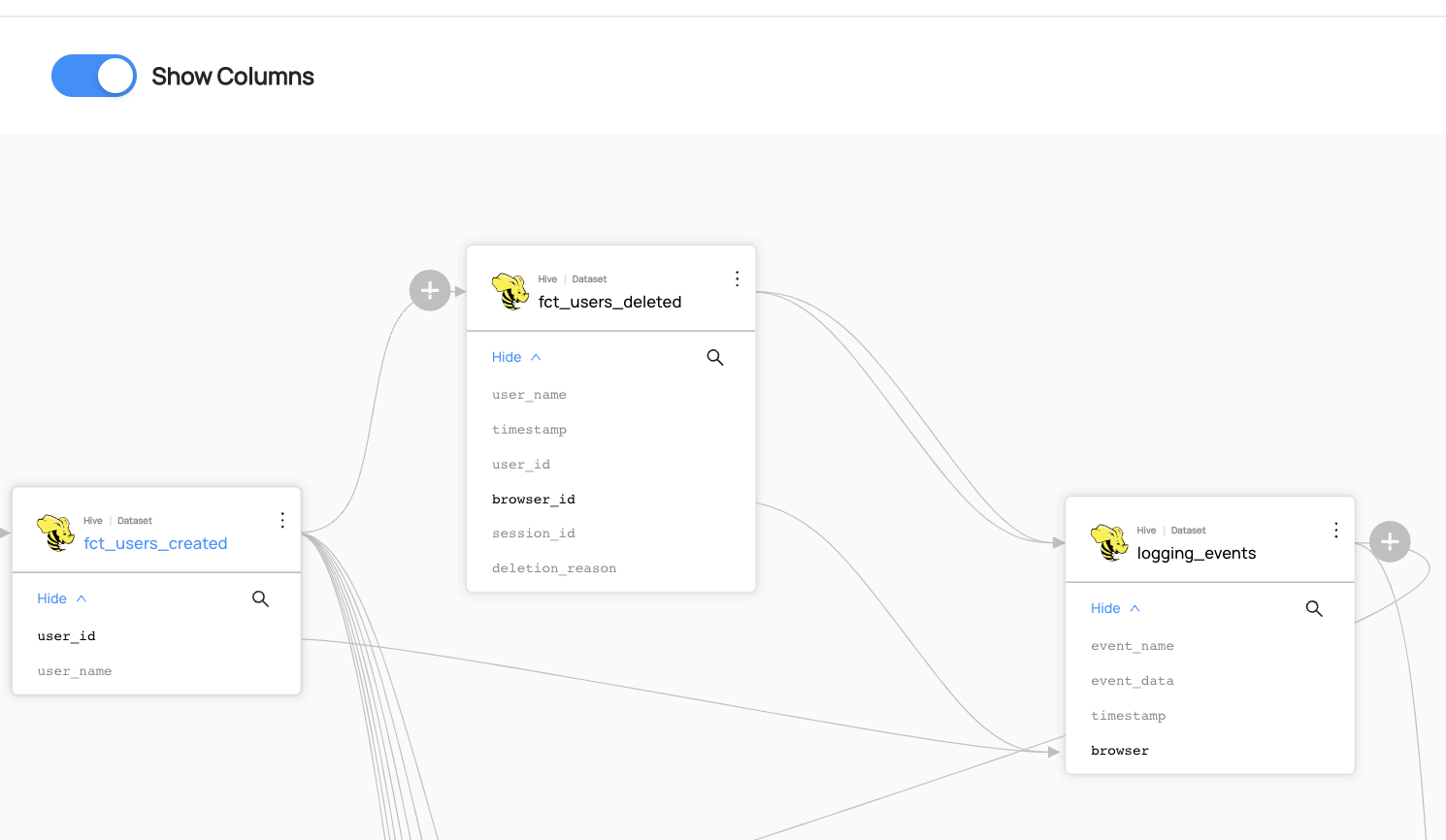
Read Table Lineage
- GraphQL
- Curl
- Python
query searchAcrossLineage {
searchAcrossLineage(
input: {
query: "*"
urn: "urn:li:dataset:(urn:li:dataPlatform:dbt,long_tail_companions.adoption.human_profiles,PROD)"
start: 0
count: 10
direction: DOWNSTREAM
orFilters: [
{
and: [
{
condition: EQUAL
negated: false
field: "degree"
values: ["1", "2", "3+"]
}
]
}
]
}
) {
searchResults {
degree
entity {
urn
type
}
}
}
}
This example shows using lineage degrees as a filter, but additional search filters can be included here as well.
curl --location --request POST 'http://localhost:8080/api/graphql' \
--header 'Authorization: Bearer <my-access-token>' \
--header 'Content-Type: application/json' --data-raw '{ { "query": "query searchAcrossLineage { searchAcrossLineage( input: { query: \"*\" urn: \"urn:li:dataset:(urn:li:dataPlatform:dbt,long_tail_companions.adoption.human_profiles,PROD)\" start: 0 count: 10 direction: DOWNSTREAM orFilters: [ { and: [ { condition: EQUAL negated: false field: \"degree\" values: [\"1\", \"2\", \"3+\"] } ] } ] } ) { searchResults { degree entity { urn type } } }}"
}}'
# Inlined from /metadata-ingestion/examples/library/read_lineage_rest.py
# read-modify-write requires access to the DataHubGraph (RestEmitter is not enough)
from datahub.ingestion.graph.client import DatahubClientConfig, DataHubGraph
gms_endpoint = "http://localhost:8080"
graph = DataHubGraph(DatahubClientConfig(server=gms_endpoint))
# Query multiple aspects from entity
query = """
query searchAcrossLineage {
searchAcrossLineage(
input: {
query: "*"
urn: "urn:li:dataset:(urn:li:dataPlatform:dbt,long_tail_companions.adoption.human_profiles,PROD)"
start: 0
count: 10
direction: DOWNSTREAM
orFilters: [
{
and: [
{
condition: EQUAL
negated: false
field: "degree"
values: ["1", "2", "3+"]
}
] # Additional search filters can be included here as well
}
]
}
) {
searchResults {
degree
entity {
urn
type
}
}
}
}
"""
result = graph.execute_graphql(query=query)
print(result)
This will perform a multi-hop lineage search on the urn specified. For more information about the searchAcrossLineage mutation, please refer to searchAcrossLineage.
Read Column Lineage
- GraphQL
- Curl
query searchAcrossLineage {
searchAcrossLineage(
input: {
query: "*"
urn: "urn:li:schemaField(urn:li:dataset:(urn:li:dataPlatform:dbt,long_tail_companions.adoption.human_profiles,PROD),profile_id)"
start: 0
count: 10
direction: DOWNSTREAM
orFilters: [
{
and: [
{
condition: EQUAL
negated: false
field: "degree"
values: ["1", "2", "3+"]
}
]
}
]
}
) {
searchResults {
degree
entity {
urn
type
}
}
}
}
This example shows using lineage degrees as a filter, but additional search filters can be included here as well.
curl --location --request POST 'http://localhost:8080/api/graphql' \
--header 'Authorization: Bearer <my-access-token>' \
--header 'Content-Type: application/json' --data-raw '{ { "query": "query searchAcrossLineage { searchAcrossLineage( input: { query: \"*\" urn: \"urn:li:schemaField(urn:li:dataset:(urn:li:dataPlatform:dbt,long_tail_companions.adoption.human_profiles,PROD),profile_id)\" start: 0 count: 10 direction: DOWNSTREAM orFilters: [ { and: [ { condition: EQUAL negated: false field: \"degree\" values: [\"1\", \"2\", \"3+\"] } ] } ] } ) { searchResults { degree entity { urn type } } }}"
}}'
This will perform a multi-hop lineage search on the urn specified. You can see schemaField URNs are made up of two parts: first the table they are a column of, and second the path of the column. For more information about the searchAcrossLineage mutation, please refer to searchAcrossLineage.
